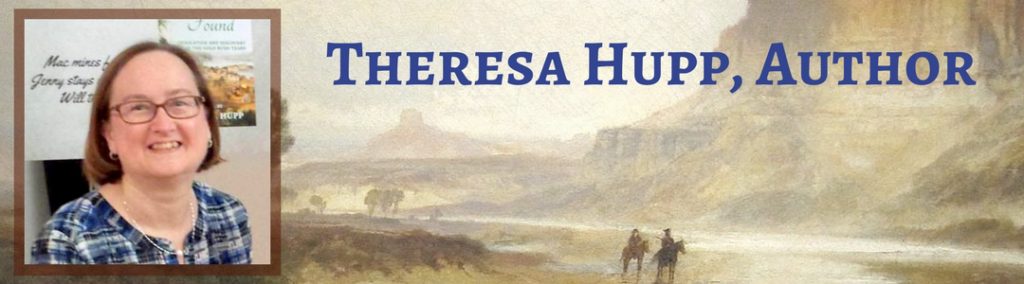The time has come again for me to focus on technology. It seems every three years or so I can’t avoid upgrading my devices and/or systems. For the past several weeks, I’ve been deep into wi-fi networks and tablets.
Actually, my need to focus on technology began last summer. I am the I/T support in our household. I knew neither my husband nor I could survive for more than a couple of days without access to the Internet, so I arranged for Spectrum (the cable company in our neighborhood) to install its cable and modem the day after we moved into our new home. The Spectrum installer dutifully ran the cable to our house, then hooked up the modem in my husband’s office. It worked! We were online.
Unfortunately, putting the modem in the office used the coaxial connection in that room, and we couldn’t hook the television up to the attic antenna. So I contacted the low voltage wiring company that wired our house. For a fee (which I wouldn’t have had to pay had Spectrum understood all the connectivity we needed), the low-voltage technician moved the Spectrum modem to the basement and got televisions and Internet devices all working properly.
But then another “unfortunately” occurred. Although everything worked, the Spectrum modem was now in the basement (lower level) on the far western side of the house. Anything hard-wired into the modem through Cat 5 cables worked great. But the wi-fi signal weakened significantly once it reached the middle of the house. The rooms on the far eastern side of the house received barely any wi-fi signal. Significantly, those rooms included the master bedroom and my husband’s office.
Distance might have been a factor, or it might have been the house’s own interference with the wi-fi signals. A direct line from the modem to my husband’s office passes through two or three walls of concrete and stucco. The direct line from the modem to the master bedroom passes through the kitchen with its stainless steel appliances and the stone and metal fireplace.
We couldn’t get wi-fi reception to set up the Roku on the television in my husband’s office. Antenna TV worked fine, but no streaming services.
I couldn’t surf the net on my Samsung tablet easily in our bedroom. When I wake up in the middle of the night, I like to read The Wall Street Journal online (it arrives in my email around midnight) to lull myself back to sleep. But the wi-fi was so slow I sometimes fell asleep waiting for an article to load. Maybe that wasn’t really a bad thing, since the purpose of reading in the middle of the night was to get back to sleep, but I didn’t like it. What was more annoying was in the evenings when my husband was streaming a movie in the great room, I couldn’t use my tablet for surfing.
I lived with this situation for several months, but in January I decided I had to do something.
I first researched wi-fi range extenders. I bought two of them, thinking I could use one in each dead zone of the house. I got one set up, and I was able to load the Roku on my husband’s office television. But it kicked all other devices off wi-fi, and I had to keep reloading them, inputting the password each time. That got old very quickly.
And I couldn’t get both extenders to play nice together. If one worked, the other didn’t. My tablet didn’t like either of them.

Netgear Nighthawk router
So back to researching possibilities. I decided we needed a more powerful router. Everything I read said that what the cable companies give you usually is not a top-of-the-line router. I bought a Netgear Nighthawk router sized for our house. It has three channels—a 2.4 gigahertz channel and two 5 gigahertz channels.

Our messy low-voltage wiring in the basement, complete with Netgear Nighthawk router
The antennas it sports look a little fragile, but the Nighthawk router was easy to set up. First, I tried connecting the Roku in my husband’s office. Success!
Then I tried using my tablet in our bedroom. Reasonable success. It wasn’t fast, but it worked.
I began to worry that maybe a part of the problem was my Samsung tablet itself. After all, it was almost four years old, purchased in early 2016. It has been a real workhorse, and I have appreciated its steady service. I cracked the screen protector over a year ago, but I’ve kept using it.
But then in February, the tablet started taking forever to charge. Plus, it turned itself off without warning as soon as it dropped to 20% power—from 20% to 0% in an instant. Not good.
I thought part of the problem was probably my charging cable. I like using a ten-foot cable so I can move the tablet around while it’s charging. But even with the long slow cable I’ve been using, taking all night to go from a 20% charge to 100% seemed excessive.

My new tablet
So I started researching tablets. In the past four years, small seven- and eight-inch tablets have fallen out of favor. No wonder, given that many smartphones are almost that big. Now, ten-inch tablets are ubiquitous.
But I wanted a small tablet. And I didn’t want to pay an arm and a leg. After all, I paid dearly for my thirteen-inch HP Spectre laptop, which I love, but I primarily use my tablet as an ereader and to browse email newsletters. For that, I don’t need all the bells and whistles.
I landed on purchasing a Samsung Tab A 8-inch tablet and ordered it to arrive overnight, which it did. (Thank you, Amazon Prime.) I worried whether the screen resolution would be sharp enough. But when it arrived, it seemed comparable in most respects to my old Samsung tablet. The set-up hasn’t been fun, but I’ve got it working well enough.
And the good news? It mostly stays connected to wi-fi in our bedroom. It charges fast and holds the charge for a long time.
I’m set technologically. For the moment. But I’m worried my laptop might give out soon. Or our cell phones. And then I’ll spend my time as I/T support again.
What technological woes have you experienced recently?