A few weeks ago I had to write a synopsis of my current work-in-progress to submit it to a contest. I hate writing synopses. My novels are over 100,000 words, and I’m supposed to capture the plot and essence of the story in under 1000 words?
 Nevertheless, I found this synopsis easier to write than similar efforts for my earlier books. Why? Because I used Scrivener.
Nevertheless, I found this synopsis easier to write than similar efforts for my earlier books. Why? Because I used Scrivener.
I started this book from scratch in Scrivener about a year ago. I had only the vaguest of story ideas in mind—I knew the two main characters, one a carry-over from earlier novels and one a new emigrant to Oregon in 1850. I knew a romance would develop between them, but I didn’t know the shape of it, and I didn’t know most of the struggles they would have to overcome. Some of the conflict developed naturally as the personalities of these characters and their neighbors evolved. Other conflicts I had to create, based on the times in which they lived. Each conflict had its own arc, from inception to resolution, which created the subplots.
As I developed scenes for each subplot, I gave each scene a headline and wrote a sentence or two to state what happened in the scene. In outlining the scenes this way, I tried to stay a couple chapters ahead of where I was writing text, so that I knew where I was headed. Some of the final scenes were in my head from the beginning of the novel, but not very many. And my plans changed as I wrote, so my initial headlines and scene descriptions didn’t always stay true to the story (sometimes I updated them and sometimes I didn’t).

An example of the scene descriptions for one chapter in my book
Nevertheless, by the time I finished writing the first draft and needed to create a synopsis, I had all the scene descriptions to pull from. I compiled these headlines and descriptions from Scrivener into a Word document using the “Synopsis Outline” compile format (standard in the Scrivener for Windows 1.9.9 version that I use). And I found I had a good start to my synopsis.
Then came the real work—massaging the chronological listing of scenes into a story of its own. This required some effort, because the subplots were woven together, and often a scene related to two or three subplots. I had to group the scenes into chunks, so each subplot had its own arc in the synopsis. The family story, the romance, and the suspense plots each had to make sense and weave together. At the same time I was ferreting out the themes of the novel, I couldn’t lose track of the integrated timeline that all subplots used.
It took several hours of massaging, but I finally had a reasonably coherent story description. Although this part took time, it fell into place far more readily than the synopses I wrote for my earlier novels. Then, I read through and tweaked the synopsis further add more emotion and characterization. After all, I wanted the synopsis to be as compelling as I hope the finished novel will be. At last, I decided it was as good as I could make it at this point in time.
There are writers who swear by writing the synopsis before the novel. I am not one of them. But I won’t fear the synopsis as much as I have in the past, thanks to Scrivener. The trick is keeping reasonably good scene descriptions as I write, so that when I spit them out of Scrivener, they give me a good overview of the story.
Writers, how do you go about drafting your novel synopses?

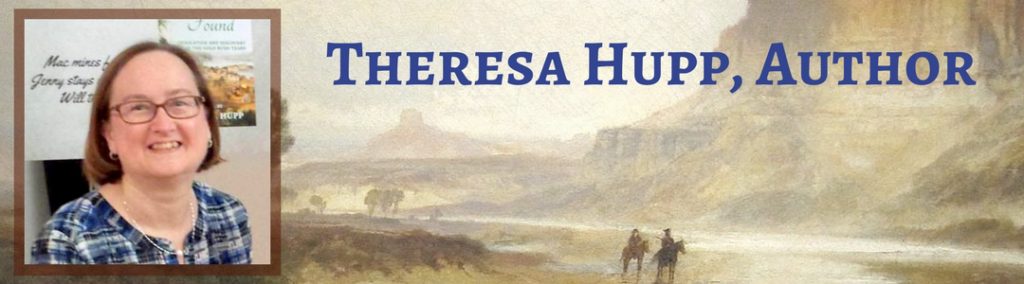
Yuck! I can’t stand writing a synopsis, Theresa. As someone who doesn’t like to outline, drafting a synopsis is painful, but something that’s required for a proposal before the book is even written. I just finished writing one last weekend…I’m still squirming. 🙂
Jill, I’m in the middle between plotting and pantsing. I need to know where I’m headed, but I don’t like to outline too far ahead. (Though my third novel, the one I outlined the most, was the easiest.) But I’m definitely with you on synopses. Hope you get over your synopsis squirms soon.
Theresa
Thanks for this. I’m going to go back and tweak my chapter and scene descriptions with this in mind. I *LOVE* Scrivener because it has enabled me to just write scenes as they come to mind and figure out where to put them later. My novel isn’t even *close* to being written linearly. LOL. I also have 3 plot lines and there’s no way I could have kept track of them just writing in Word.
Glad it was helpful. I think one of Scrivener’s strengths is that it can help nonlinear drafts get organized.