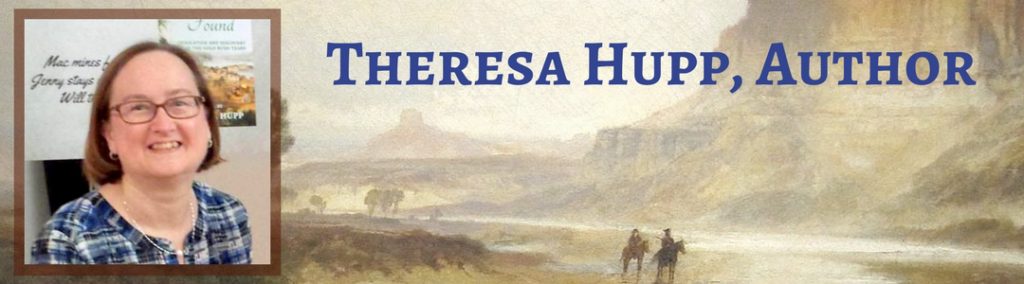I’ve written before about my love/hate relationship with technology. That post recently showed up on my Facebook memories, so I reposted it on Facebook with a comment:
“Unfortunately, it’s been three years since this post. More computer upgrades can’t be too far in my future.”
That was on January 23, 2016, at 5:54pm.
About 9:30 that evening, as I was multitasking between PBS’s Mercy Street and a game of Solitaire on my Nook HD, the Nook began sending weird messages.
“Process X broken.”
“Process Y broken.”
There must have been about twenty of those messages, one after another.
Though, of course, the processes weren’t labeled neatly X or Y. They weren’t labeled with English words either. They were labeled with some unintelligible strings of mixed letters and numbers.
I knew it couldn’t be good.
In fact, my Nook HD froze. I couldn’t do anything with it. I powered off. I powered back on. Nothing. It got to the 99% rebooted mark and froze again.
Repeatedly.
I went to bed, knowing I would have to deal with the problem. After all, the Nook is my remedy for insomnia.
When I wake in the middle of the night, I read email. Or read Wall Street Journal editorials. Or a few pages of the current novel I am reading. All in an effort to turn off the to-do list scrolling through my head faster than I can scroll down the Nook screen.
That night, instead of reading my now-defunct Nook, I used my middle-of-the-night hours to develop a plan. My first course of action would be to activate my father’s Nook HD, which I helped him buy just a few months before his death. It had far less wear and tear on it than mine, which I’ve used for several hours each day for the three years I have owned it.
I turned on his Nook in the morning. Dead. I recharged the battery. When that was completed, I set up my email accounts on it as well as Overdrive (the app I use to download books from the local library). With email and something to read, I could function, if only at a kindergarten level.
But I discovered my dad’s Nook was of limited use to me. I would not be able to access the Nook books I had downloaded through my Barnes & Noble account unless I deregistered his Nook in his name and reregistered it in mine. Unlike a paper book, ebooks cannot be handed from person to person.
I decided to wait awhile to see if I could figure out a work-around to deregistering his Nook. In the meantime, I began the second step in my plan—a factory reset on my Nook HD. I knew this would be drastic. All personalization would be wiped out. More than the wallpaper backgound picture of Langley, all my files would be deleted. I would have to set up a blank device.
But I pulled the plug. Or rather, I pushed the Power button and the Home button at the same time until the device was nuked.
And then I set up my email and Overdrive on my Nook HD, just like I had on my dad’s. Once I had logged back in to my Barnes & Noble account, all my Nook books and Nook apps were out there, waiting for me to download.
I’ve chosen to be judicious about what I download. I don’t need half the stuff I had on my Nook HD, and I suspect part of the problem with it had been that it was chock full. Crammed. No bytes left to swallow more apps or data.
 I’m semi-functional on both Nook HDs at the moment. And I’m in the market for a new tablet. I have loved Nooks for the past five years—first my Nook Color and then my Nook HD. But I think the market has moved beyond dedicated e-readers. In fact, the Nook HD is now essentially an Android tablet with close ties to Barnes & Noble. So close that Barnes & Noble refuses to let users download the Android B&N app to the Nook HD, though we can download the Kindle app.
I’m semi-functional on both Nook HDs at the moment. And I’m in the market for a new tablet. I have loved Nooks for the past five years—first my Nook Color and then my Nook HD. But I think the market has moved beyond dedicated e-readers. In fact, the Nook HD is now essentially an Android tablet with close ties to Barnes & Noble. So close that Barnes & Noble refuses to let users download the Android B&N app to the Nook HD, though we can download the Kindle app.
Still, although I have loved my Nook HD, I have been less than impressed with Barnes & Noble as an ebook provider—both as an author and as a reader. As an author, I have found that almost all of my ebook sales have been Kindle sales, not Nook. Reader traffic is flocking to the Kindle. Amazon is better at providing support to authors than Barnes & Noble.
As a reader, I have not found Barnes & Noble to be very accommodating in helping me to manage my account and ebook purchases. As an example, my son gave me two Nook books for Christmas via one of my email addresses. I redeemed the books, then found I could not open them on my Nook HD, because it was registered under another of my email addresses. When I contacted Barnes & Noble for help, they said essentially “sorry, we can’t switch your books to your other email.” So I can read the books on my cell phone, where I have downloaded the Nook app, but I cannot read the books on the larger Nook HD screen.
So I think I am about to abandon my loyalty to Barnes & Noble and the five-year history I’ve had with Nooks. An open Android tablet is in my future. I won’t be precipitous about making the decision, because I have two semi-functional Nooks on which I can limp along.
But I can’t wait too long—I worry about which of my three-year-old computing devices will go bad next. It’s time.
What technological problems have you faced recently?